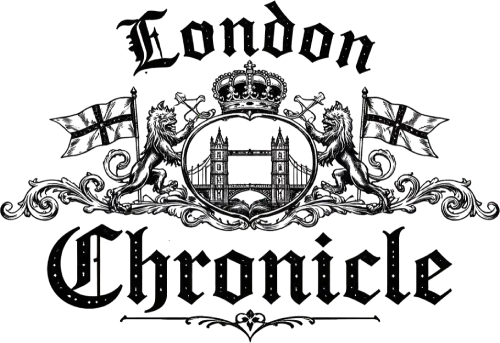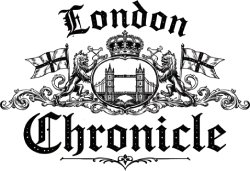Trending
- Health Alert: One in Five Children Hospitalised as Measles Spreads Across Seven North London Schools
- Faith Leader Jailed After 11 Years of Abuse Against Girls as Young as 12
- Met Police completes eight misconduct hearings after BBC Panorama scandal with seven officers sacked
- Construction remains the deadliest industry in Britain as 35 workers die in 2024–2025
- London gun crime plummets after police smash firearms gang converting weapons in caravan
- Clapham Junction death: Major rail disruption after person hit by train at busy London station
- Brent stabbing: Police hunt killer after 33-year-old man found dead at Manor Park Road address
- Former nursery assistant jailed for 18 years after police discover over one million indecent images in child abuse probe